Collect lets you continue collecting responses even without internet. Responses collected without internet are saved as "Offline" in your mobile device. To send them to your admin, try syncing your responses. In this article, we will discuss how you can do that.
Syncing Responses on the Collect App
Step 1. Go to the "Settings" option on your Collect app.
Step 2. Click on "Sync Responses" to sync your responses.
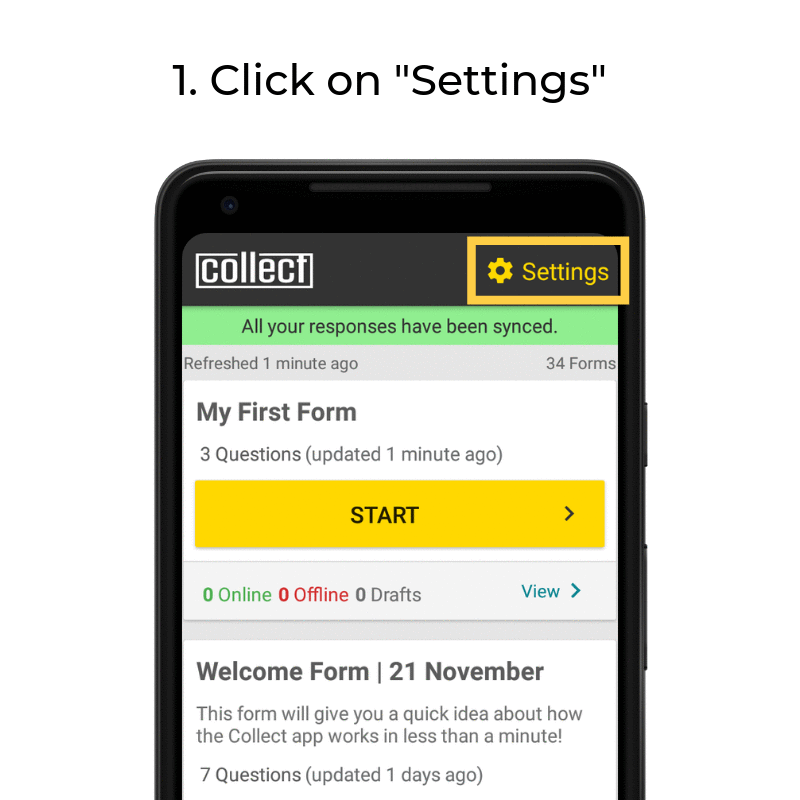
If your responses are still not synced, make sure your phone is connected to the internet:
Step 1. Go to your device settings and switch on the cellular network or WiFi.
Step 2. If you can not access network, trying moving to a location with better network connectivity.
