If you have a response submitted as draft and you want to view it or finish submitting it, here is how you can do that.
Step 1. Open the Collect app and go to form you want to access.
Step 2. Press the "View" option present below the form name
You will be able to view online, offline, and draft responses.
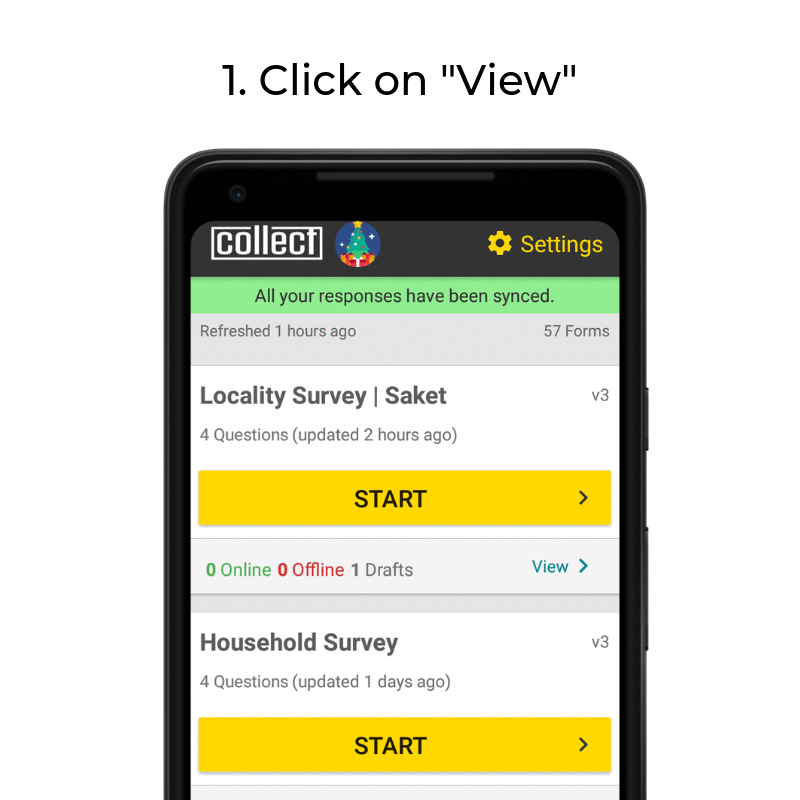
Step 3. To view your drafts, click on the "Draft" tab. You will be able to see a list of all the drafts.
Step 4. Select the draft you want to edit.
Step 5. Once you are done editing, you can submit the response.
