Simplify your data collection using calculation questions. They can help you do addition, subtraction, and other operations in real time.
Collect supports a variety of calculation questions to help you make your data collection easier and error-free. If you need to get some calculated results in your form, for instance, age (based on date of birth) or total students (based on girls and boys in a school), you can use the calculation question on Collect. In this article, we will discuss the kinds of calculation questions and when to use them.
Kinds of Calculation Questions
- Addition: Use this to get the sum of two or more number questions in your form.
- Subtraction: Use this to get the difference of two or more number questions in your form.
- Multiplication: Use this to multiply two or more number questions in your form.
- Ratio: Use this to divide two number questions in your form.
- Percentage: Use this to get the percentage of one number question against another number question in your form.
- Date Difference: Use this to get the difference between two date questions in your form.
Creating Calculation Questions
Type A. Addition
We will take an example where you are running a school inspection survey. As a part of this survey, you go to a school and ask for:
a. The number of boys
b. The number of girls
Now, you also want the total number of students in the school. Instead of asking for total students or manually adding the number of boys and girls, you can simply add an addition question — add the number of boys and the number of girls. Check the image below to see what it looks like.
Note: You can add more than two questions as well.

Type B. Subtraction
Imagine you are running a store where you record stock in and stock sold everyday. Now, at the end of the day, you want to know how much stock is left and can be used the next day.
For this, instead of asking your store manager to manually count or calculate, you can add a subtraction question — subtract sold stock from total stock in. Check the image below to see what it looks like.
Note: You can subtract more than two questions as well.

Type C. Multiplication
Imagine you are running a property audit to find potential store locations. As a part of this audit, you want to calculate the area of the square plots being audited.
Now, instead of remembering the area formula and manually multiplying, you can add a multiplication question — to do side*side to get the area of these square plots. Check the image below to see what it looks like.
Note: You can multiply more than two questions as well.
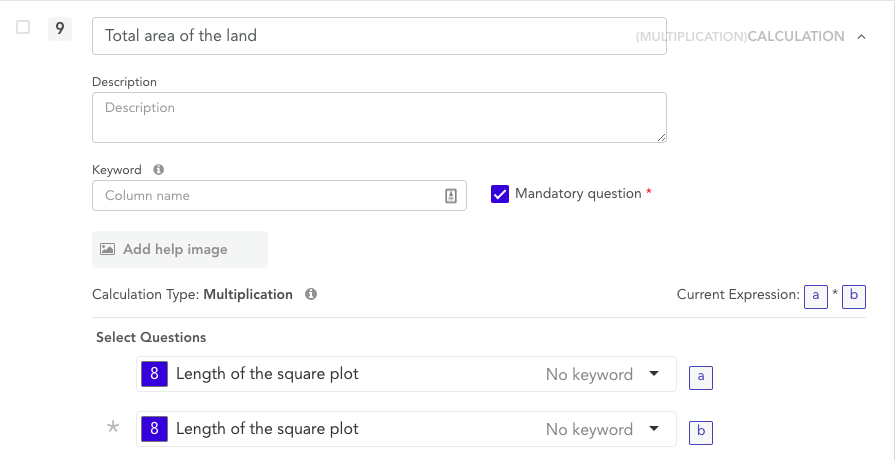
Type D. Ratio
We will take an example where you are running a school inspection survey. As a part of this survey, you go to a school and ask for:
a. The number of boys
b. The number of girls
Now, you also want the ratio of girls to the boys in the school. Instead of asking for the ratio or manually calculating the ratio (possibly with errors), you can simply add a ratio question — to get the ratio of girls to boys in every school. Check the image below to see what it looks like.
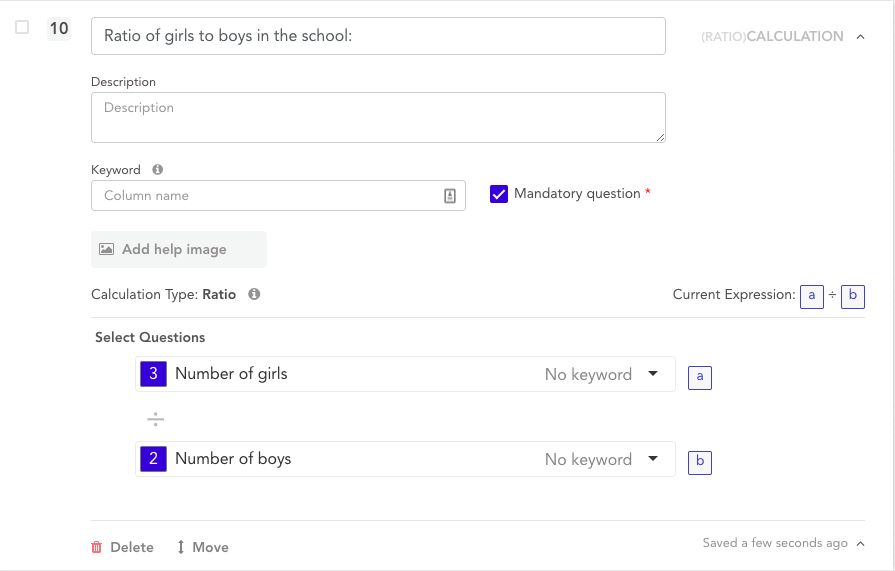
Type E. Percentage
Following the same example we took above, you can further go and find the percentage of girls in schools.
For this you can add a percentage question on Collect — percentage of girls against the total students in the school. Check the image below to see what it looks like.

Type F. Date Difference
Imagine you are running a vaccination camp in a village to improve the health standards of children. In many cases, parents get delayed in their scheduled vaccination.
If the delay is less than 13 days, you can give the scheduled vaccination. Otherwise, you have to give a heavier dose and follow different protocols.
Now, instead of spending time in manually calculating the delay and finding the difference between the scheduled date and actual date of visit, you can add a date difference question — to find the difference between the two dates. This will save a ton of time when you already have a time crunch and multiple patients to tend to.
Check the image below to see what it looks like.

FAQs on Calculation Questions
The following are not a possibility on calculation questions:
- Using multiple functions in one calculation question. For instance, Q1+Q2-Q3?
- Using the response to a calculation question as an input on another calculation question
- Using the response to a calculation question as a rule for skip logic?
Note:
In addition to calculation questions, Collect supports 25+ other question types like image, location, signature, etc. You can read more about them in this detailed guide.
