While viewing your survey form on Collect, you can also choose to see the question keywords along with question titles. Here is how.
Collect allows you to create surveys in multiple languages — any global or local language you want. For the benefit of the data collectors, the survey question may have titles in a regional language. In some cases, you or others in your team may not be familiar with the language used.
About Question Keywords
Question keywords are aliases or second names for question titles which are usually added in English — so that there is a common language that everyone in your team will understand.
Imagine you are an English organization doing a consumer survey in Milan. Your form has questions in French but you and your analysts understand only English. Now, you can simply add keywords in English which will make it possible for you to understand it for editing, viewing, analysis etc.
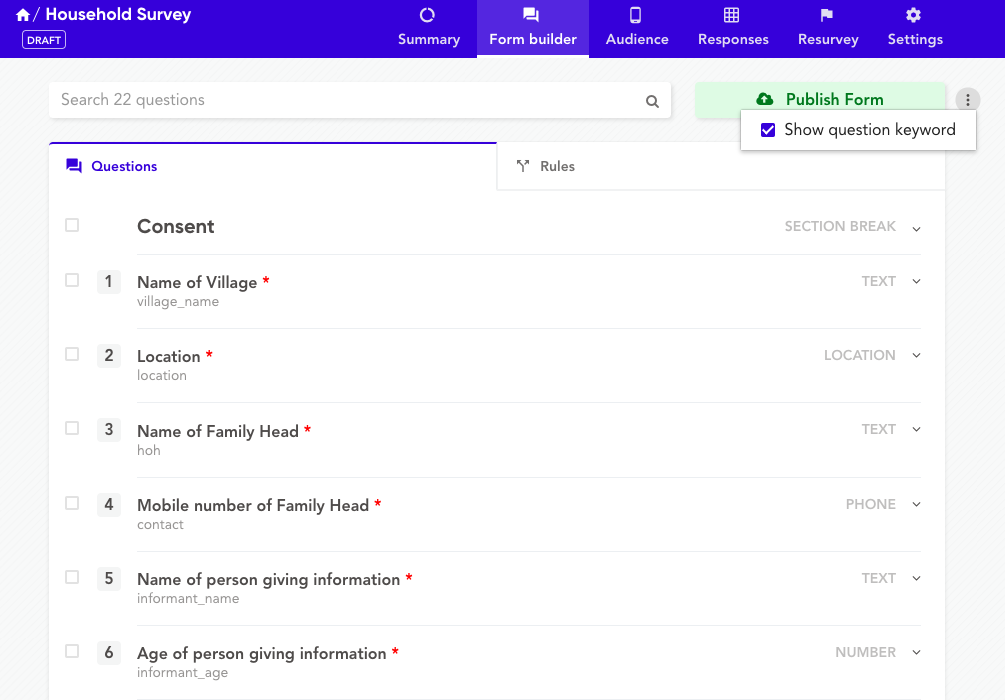
Also, in case changes need to be made to such a survey, you may not be able to recognize the question which needs to be edited just by looking at the title question. Instead of opening each question and checking if they need to be edited, you can check on the "Show Question Keyword" option once you're on the survey editing tab. This will show the question keywords right below the question title. With this, you can easily differentiate between questions and recognize which question needs to be edited.
