You can add different validations to a choice question on Collect. These validations ensure quality data collection, preventing errors at input.
While creating a choice question on Collect, you can add three kinds of data validations. These limits operate around the number of choices a respondent can choose together. In this article, we will discuss all of them in detail and how you can add them to your choice question.
Types of Validations for Choice Questions:
Type 1. Single choice vs. Multiple choice
First, you can decide whether you want your respondents to choose a single option or multiple options as the response to a question. You can enable this limit by choosing between Choice (single answer) and Choice (multiple answers) question types.
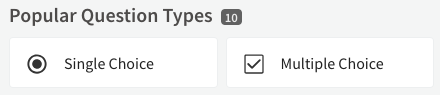
Type 2. Limit the maximum and minimum number of options
Second, within the multiple select question type, you can limit the minimum and the maximum number of options that your respondents can choose. For example, you can limit your respondents to choose a minimum of 1 and maximum of 3 responses, as so on.

Type 3. Special options "All of the above" and "None of the above"
Third, you can add special options to choice questions. They make the form more user-friendly by giving more choices and improve the quality of data. For example, when someone selects "None of the above", all other selected options are unselected and similarly when someone selects "All of the above", all the options (including the earlier unselected ones) are selected.
